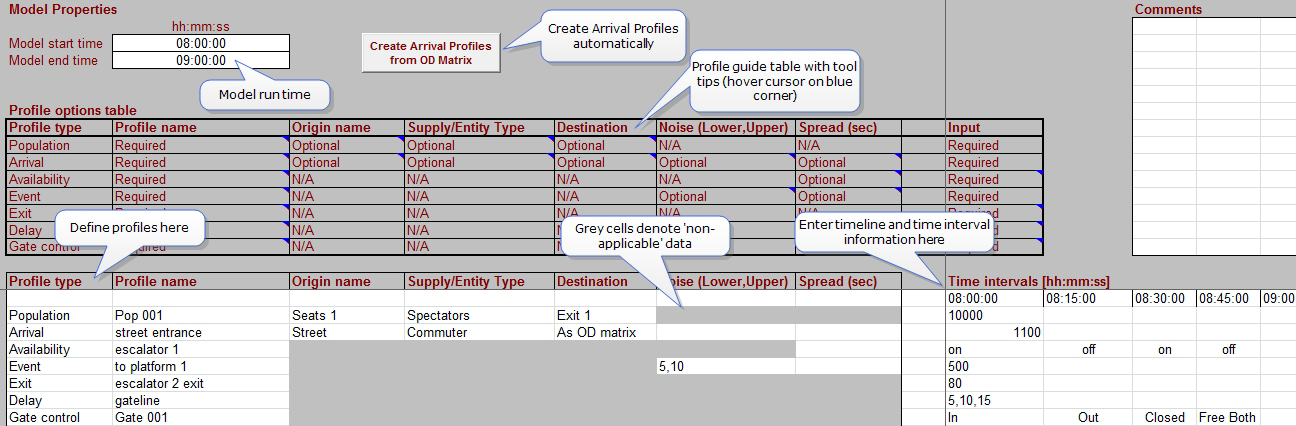Data profiles worksheet
The fourth worksheet enables you to do several things: generate Arrival Profiles automatically from your OD matrix; define Population and Arrival Profiles manually; and define any of the other types of Data Profile you may need in your model (Availability, Event, Exit, Delay, and Gate Control Profiles).
You can also set the start and end times of your model runtime on this page by entering the correct hh:mm:ss values in the boxes labelled ‘Model Start Time’ and ‘Model End Time’.
This worksheet also contains a useful ‘Profile options table’, which lists all the data profiles you can create and the types of information that are necessary or optional. This table contains helpful ‘Tool Tip’ comments: to see them, hover your cursor over a cell that contains a blue triangle tag.
This screen shot illustrates completed Data Profile settings and a ToolTip comment.
A note on ‘Spread’ values
‘Spread’ takes demand and distributes it uniformly across a specified time period. When you create Arrival profiles automatically, the ‘Spread’ value is set to cover the model’s runtime.
So, for a model that runs for one hour, and for which only a start time and an end time have been defined, the Spread value is automatically entered as ‘3600’ (spread is always expressed in seconds).
If you define more time intervals (for example, if you split a model’s runtime into five-minute intervals), data will be distributed across these individual time intervals according to the value in the ‘Spread’ column.
If you leave the Spread value blank, the data will be evenly spread across your model runtime (or within each interval if you have a more detailed timeline). If a spread value exceeds a time interval, any left-over demand is added to the next interval (unless the interval is the last in the sequence).